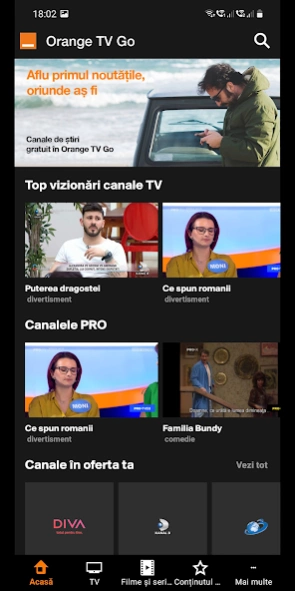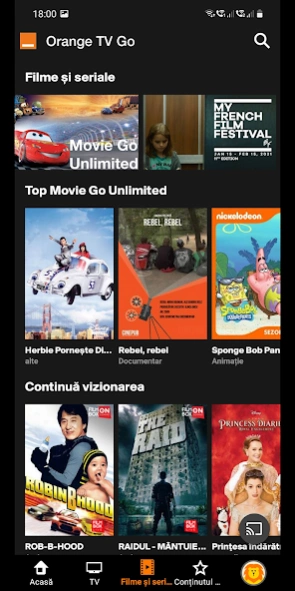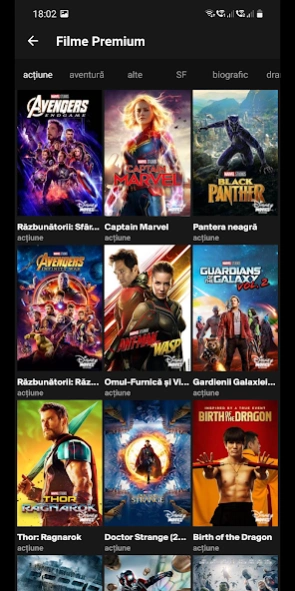Orange TV Go
Continue to app
Free Version
Publisher Description
Orange TV Go - Your favorite movies and TV channels, now on your smartphone, tablet or Smart TV!
Your favorite movies and TV channels, now on your smartphone, tablet or Smart TV!
With the Orange TV Go application for your phone, tablet or Smart TV you have access to the programs that interest you: series, news, music, movies, cartoons, sports or science shows. You can watch live up to 142 Romanian and international TV stations, as well as a collection of Romanian and international films, plus many others.
In addition, you have access to the complete TV guide, where you can schedule the recording of your favorite show and subscribe to notifications to know when the show starts.
To access the channels and movies in the app, see the Orange TV Go offer for:
- cable TV subscriptions http://oran.ge/TVcablu or satellite http://oran.ge/TVsatelit
- voice or mobile data subscriptions or Fix Net 4G: you have access to a selection of Romanian channels. If you want access to more channels, you can activate one of the available Orange TV Go options. Discover them at http://oran.ge/OptiuniTVGo
What you need to know:
- Internet traffic for downloading the app and accessing channels and movies is charged according to your active offer
- You can use the application both via 3G/4G/5G and via Wi-Fi, if you are an Orange customer
- To access the application, you can authenticate by SMS (using your Orange subscription number) or with your My Orange account data
- if you already have a TV subscription from Orange, go to your My Orange account and associate it with your TV subscription so that you can watch TV channels, as well as a collection of movies and series included in your offer. Check here http://oran.ge/AccesTVGoApp what you need to do to make the association.
About Orange TV Go
Orange TV Go is a free app for Android published in the Recreation list of apps, part of Home & Hobby.
The company that develops Orange TV Go is Orange Romania. The latest version released by its developer is 1.0.
To install Orange TV Go on your Android device, just click the green Continue To App button above to start the installation process. The app is listed on our website since 2024-01-28 and was downloaded 2 times. We have already checked if the download link is safe, however for your own protection we recommend that you scan the downloaded app with your antivirus. Your antivirus may detect the Orange TV Go as malware as malware if the download link to ro.orange.tvlive is broken.
How to install Orange TV Go on your Android device:
- Click on the Continue To App button on our website. This will redirect you to Google Play.
- Once the Orange TV Go is shown in the Google Play listing of your Android device, you can start its download and installation. Tap on the Install button located below the search bar and to the right of the app icon.
- A pop-up window with the permissions required by Orange TV Go will be shown. Click on Accept to continue the process.
- Orange TV Go will be downloaded onto your device, displaying a progress. Once the download completes, the installation will start and you'll get a notification after the installation is finished.